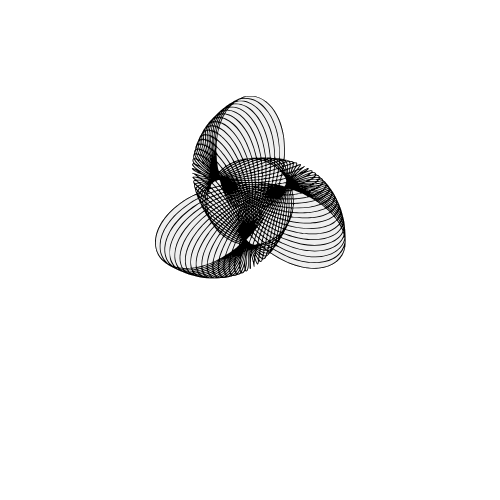Build a Random Password Generator in Python – Beginner Project with Code & Logic Explained
Last Updated: September 2025
Want to create strong, unpredictable passwords using Python? You're in the right place. In this beginner-friendly project, we'll build a secure password generator using Python’s random and string modules.
Whether you're learning Python basics or just want to build something practical, this project covers key concepts like loops, string manipulation, user input, and randomness — plus, it’s super fun and highly useful!
Why Create a Password Generator?
- Strong passwords are your first defense against hackers and brute force attacks.
- Let’s be honest — coming up with random strings every time is a pain. Let Python handle it!
- This project is a fun way to practice logic, randomness, and real-world Python skills in one go.
How Does It Work?
Here’s the simple idea behind our generator:
- First, we’ll ask the user how long they want the password to be.
- Then we’ll grab letters, numbers, and symbols using Python’s
stringmodule. - We’ll randomly pick characters using
random.choice(). - Finally, we’ll mix it all together to generate a strong, unique password — instantly!
Note: This tutorial covers the console version first. Later, you can upgrade it to a GUI version using Tkinter.
Python Code: Console Password Generator
import random
import string
print("Welcome to Python Password Generator!")
length = int(input("Enter password length: "))
characters = string.ascii_letters + string.digits + string.punctuation
password = ''.join(random.choice(characters) for _ in range(length))
print("Your generated password is:", password)
Code Explanation
import string: Gives us all the alphabets (both uppercase and lowercase), digits, and symbols.import random: Used to pick characters randomly.input(): Asks the user how long the password should be.random.choice(): Picks one random character from the combined character set.''.join(...): Joins all randomly selected characters to form a full string password.
Mini Project Idea: Password Generator + Strength Checker
You can take this up a notch by checking the strength of the generated password:
- Length ≥ 12 characters
- Includes lowercase, uppercase, digits, and symbols
This helps beginners practice if-else logic and strengthens understanding of real-world password policies.
Try It Online Without Installing Python
Want to run this code without setting up Python? You can use an online compiler like Replit or Programiz to run your script instantly.
Final Thoughts
Building a password generator in Python is a smart way to combine fun, learning, and usefulness. It introduces you to randomization, string handling, and user interaction — all crucial foundations in Python. Don’t forget to test your script with different lengths and characters!
Conclusion
Creating a random password generator in Python is not just a fun mini project — it’s a practical tool you'll actually use. From simple lowercase strings to complex mixes with symbols and numbers, you've now seen how easy it is to build secure passwords with just a few lines of code.
Try customizing the generator further — maybe add password strength meters or even a simple UI! And when you're ready, check out the next step: Python list comprehension — they pair well with short, powerful logic like this!